Apple has warned of serious security flaws for iPhones, iPads and Macs that could allow hackers to take complete control of devices and may have been “actively exploited,” urging customers to update their devices as soon as possible.
As such, Apple has released iOS 15.6.1 and iPadOS 15.6.1 for mobile devices with important security patches for potentially exploited vulnerabilities alongside a watchOS 8.7.1 bug fix update.
Updates have been made available to affected devices, which include the iPhone 6s and later models, all iPad Pro models, the iPad Air 2 and later, the iPad 5th generation and later, the iPad mini 4 and later, and the iPod touch 7th generation.
All users of Apple mobile devices need to install these security updates.
To manually check for, and install, these updates head over to the Settings on your mobile device and tap General then Software Update to install it.
Additionally, security updates have been made available for masOS. All SideKick Solutions Managed Services clients will have the macOS updates pushed to them remotely. It is important that end-users accept these updates and allow them to install, when prompted. You will need to reboot/restart your Mac to accept and complete these updates.
If you have any questions, do not hesitate to reach out to us.