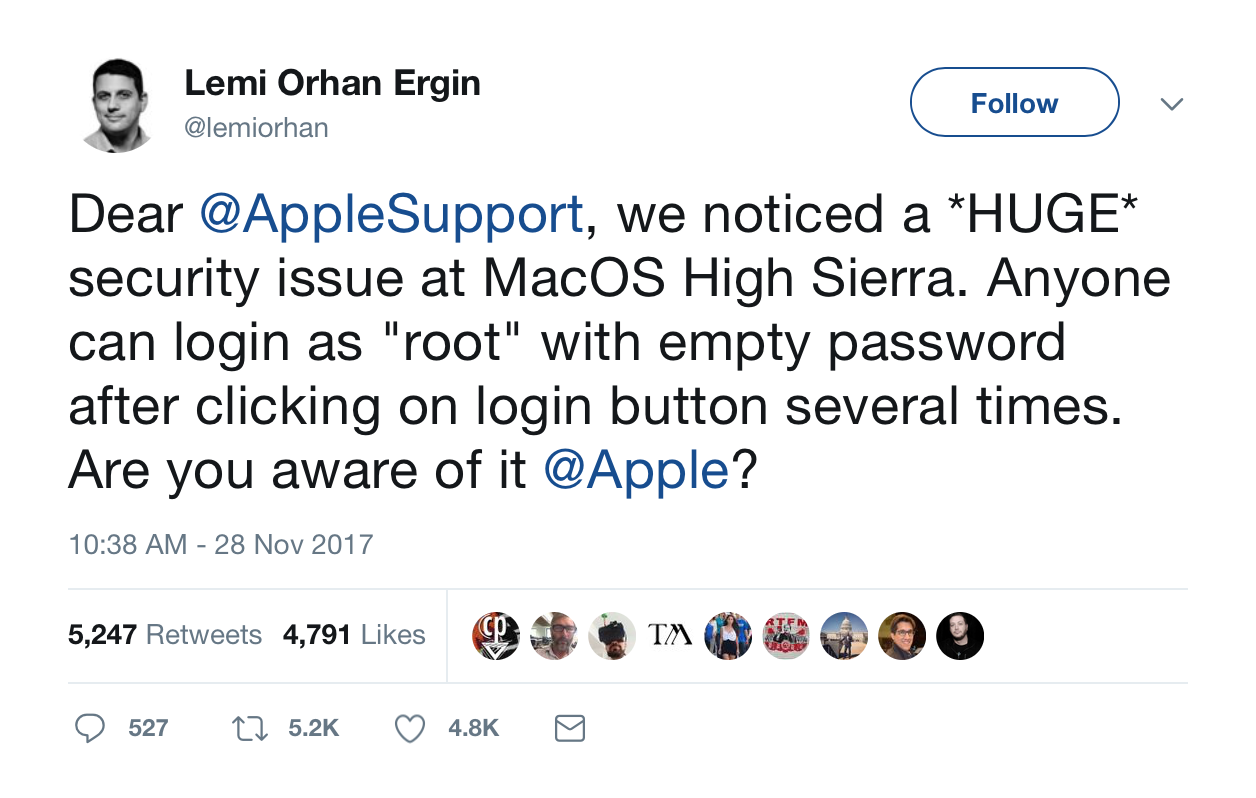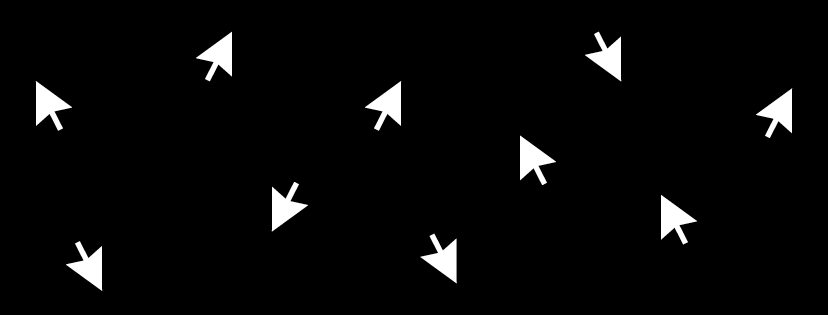Design Week is here!
“I strive for two things in design: simplicity and clarity. Great design is born of those two things.” - Lindon Leader
SideKick is proud to be sponsoring Kansas City Design Week which kicks off this Thursday, April 12th.
Design week is 8 glorious days of collaborating, learning, growing and developing multiple aspects of design with other professionals. A series of workshops led by leaders in the industry allows designers from all areas to get inspired and rejuvenated so they can get their creative juices flowing.
SideKick Solutions' specialty is supporting design professionals. Just like Lindon Leader, we strive for simplicity and clarity. Let us simplify all your technology so you can be at your creative best creating a product on time and under budget. We can handle all your IT needs from troubleshooting issues, recommending hardware and software, performing routine maintenance and managing software accounts. Let us clarify for you how we can make your office more efficient and trouble free!
We wish you all an amazing Kansas City Design Week!