Apple’s AI integration is here, and you may have already experienced some of its capabilities. This shift comes from the improved performance of Apple’s M-Series devices and the software innovations that leverage AI’s potential. Let’s dive into these new features, along with some of our insights.
Apple envisions AI offering both intentional and passive benefits. It’s helpful when you seek assistance and insightful when it makes suggestions. However, we remain cautious about fully delegating tasks to machine learning or letting it completely control outcomes. That said, AI’s ability to automatically handle redundant tasks can be incredibly valuable.
Improved Siri and Smarter Machine Learning on Macs
Siri, Apple’s virtual assistant, has received significant improvements. It now better understands context and offers more accurate, personalized responses. Siri can efficiently tackle complex queries and tasks, making it an essential tool for Mac users.
Machine learning models on Macs are now faster and more capable of handling data-intensive tasks. Apple’s Core ML framework simplifies integrating machine learning into apps, empowering developers to build applications that can recognize images, predict typing, and even detect objects with impressive speed and accuracy.
AI-Powered Creativity: Revolutionizing Editing Tools
AI is also transforming creative tools on the Mac. Applications like Final Cut Pro and Adobe Photoshop have incorporated AI to automate repetitive tasks, suggest creative edits, and enhance image quality. Features like background removal, smart color correction, and augmented reality effects make editing both easier and more enjoyable.
While AI’s rise has sparked some controversy among creatives—many of whom fear it will replace their work—we see it as a tool to support, not replace, the creative process. AI can assist with brainstorming, concept development, and research, ultimately enhancing the creative process without diminishing the human touch.
Personalized Content Recommendations
AI tools also offer smarter content recommendations, ensuring you always have access to relevant and engaging material. Whether it’s news, music, or videos, AI algorithms analyze your preferences and present tailored suggestions that save time and enhance the overall user experience.
However, we must be cautious of becoming overly reliant on algorithms. It's important to maintain a balanced approach by continuing to seek out diverse content, ensuring our perspectives stay broad.
Boosting Security and Privacy with AI
As data privacy concerns grow, Apple has leveraged AI to strengthen Mac security. Advanced AI tools monitor for suspicious or harmful activity in real-time, offering users peace of mind. On-device machine learning ensures the confidentiality of sensitive information, all while staying true to Apple’s commitment to privacy.
In Conclusion
AI is rapidly shaping the future, and its impact is already evident in various aspects of our digital lives. While we must remain mindful of its potential effects, there’s no denying that AI can help improve productivity, enhance creativity, and strengthen privacy. The key is to harness its benefits responsibly while staying aware of its ongoing evolution.
-Dwayne Schwartz